Biopsy Results Instructions
Step 1:
Log Into Your Patient Portal
Access the portal at: arsenaultdermatology.com/portal/
If you experience difficulties accessing the portal, please contact our support team:
Phone: 941-251-8865
Email: portal@arsenaultdermatology.com
Step 2:
Check Your Messages for Results
Once your biopsy results are available:
- Click “Messages” in your portal dashboard.
- Open the most recent message regarding your biopsy results.
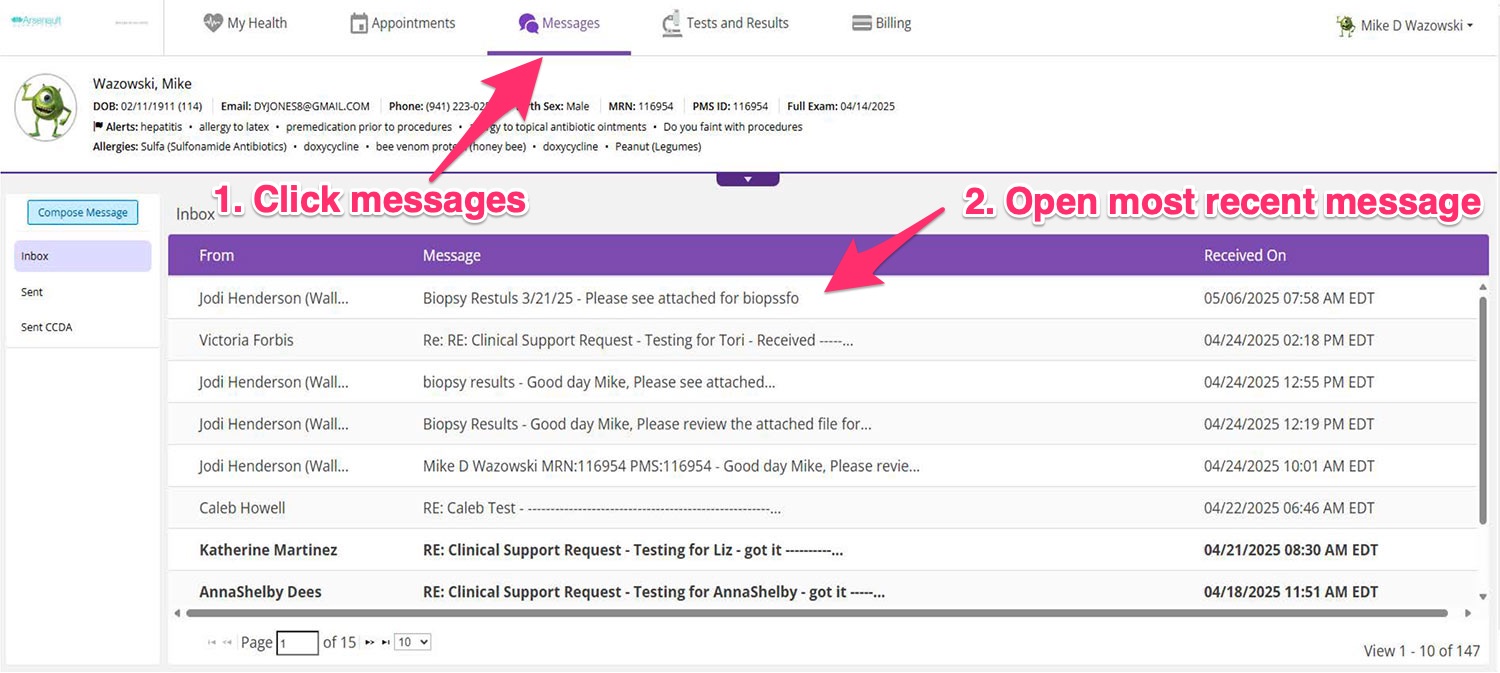
Step 3:
Open and Review the Attached PDF
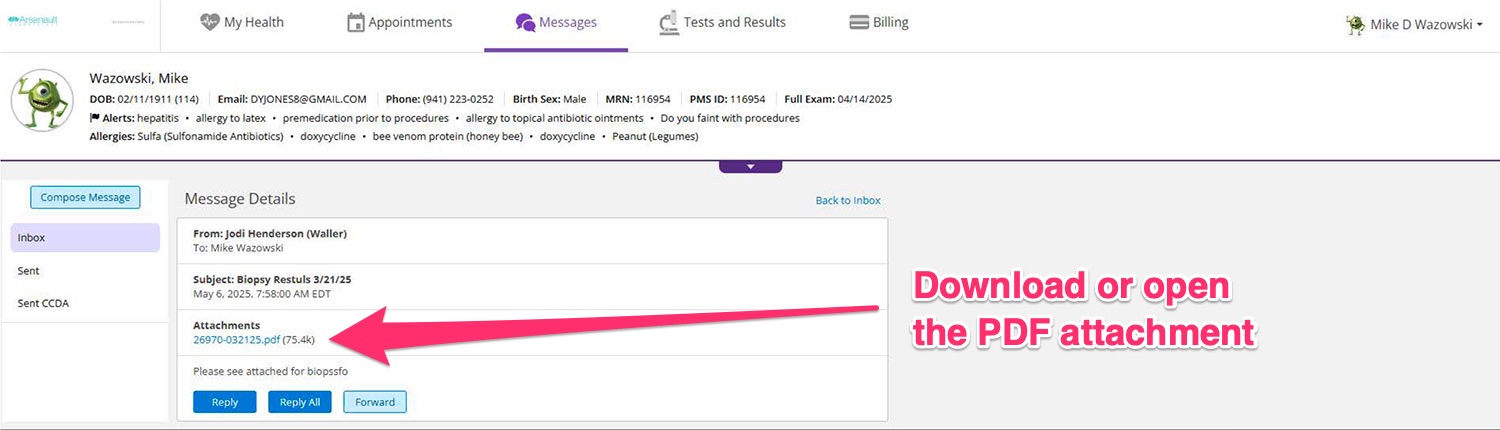
2. The PDF contains embedded links—each corresponding to a specific biopsy site.
3. Click each link to:
- View your diagnosis
- Read your treatment plan
- Access self-scheduling instructions
**If you had multiple biopsy sites, each site will have its own link and must be reviewed individually.
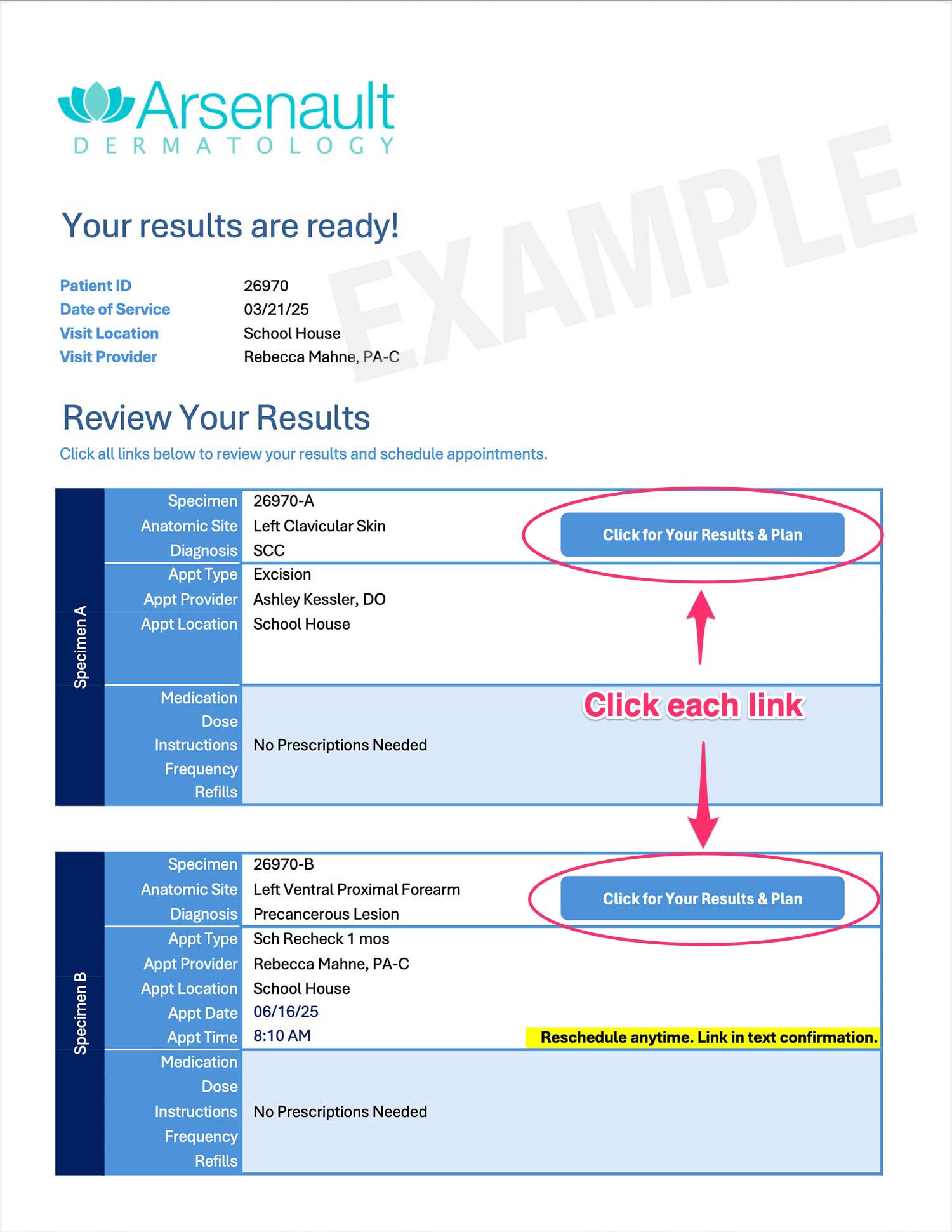
Step 4:
Follow the Prompts to Self-Schedule
After reviewing each diagnosis:
- Use the link provided in the PDF to self-schedule your excision appointment.
- Follow the prompts to select your preferred date and time.
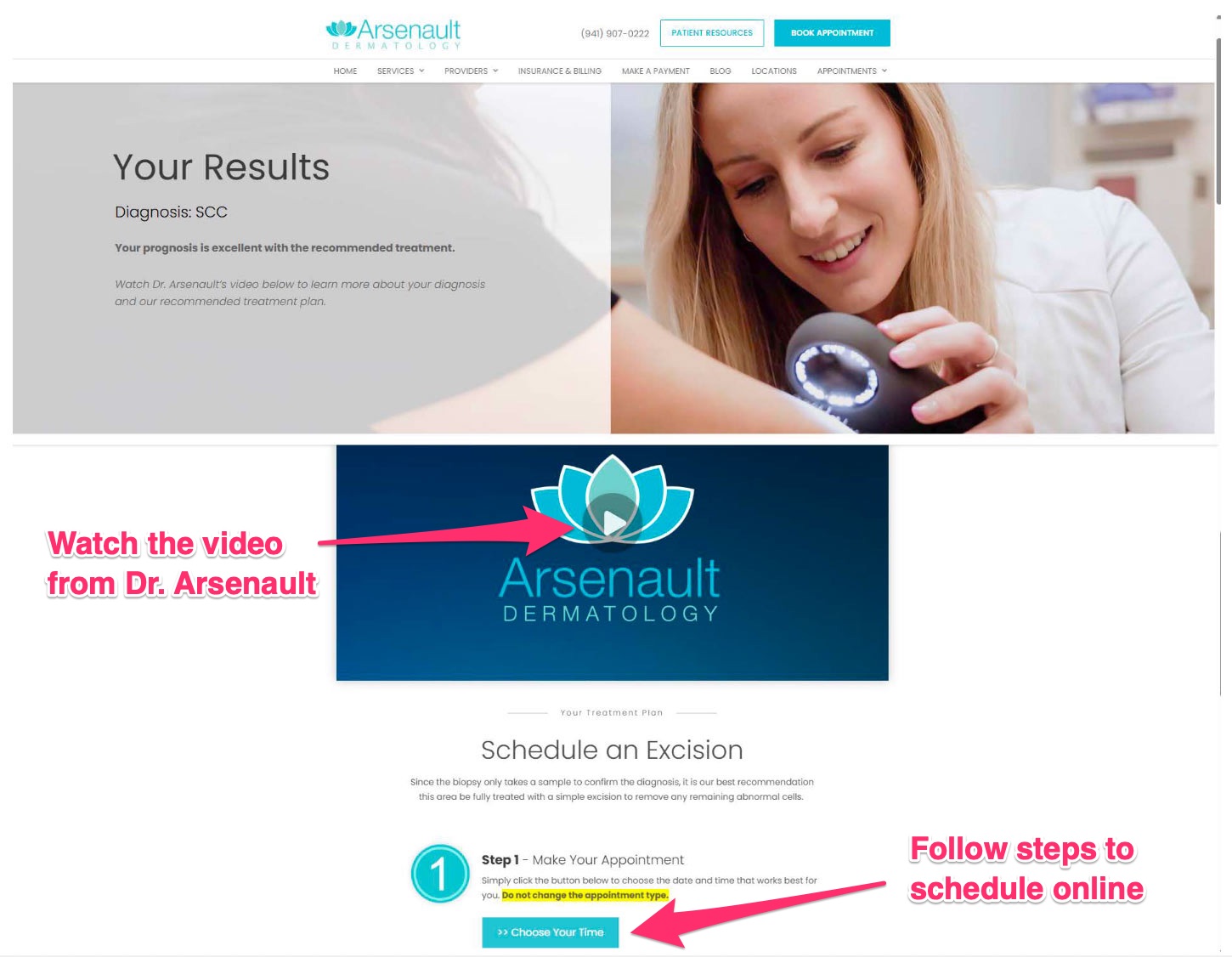
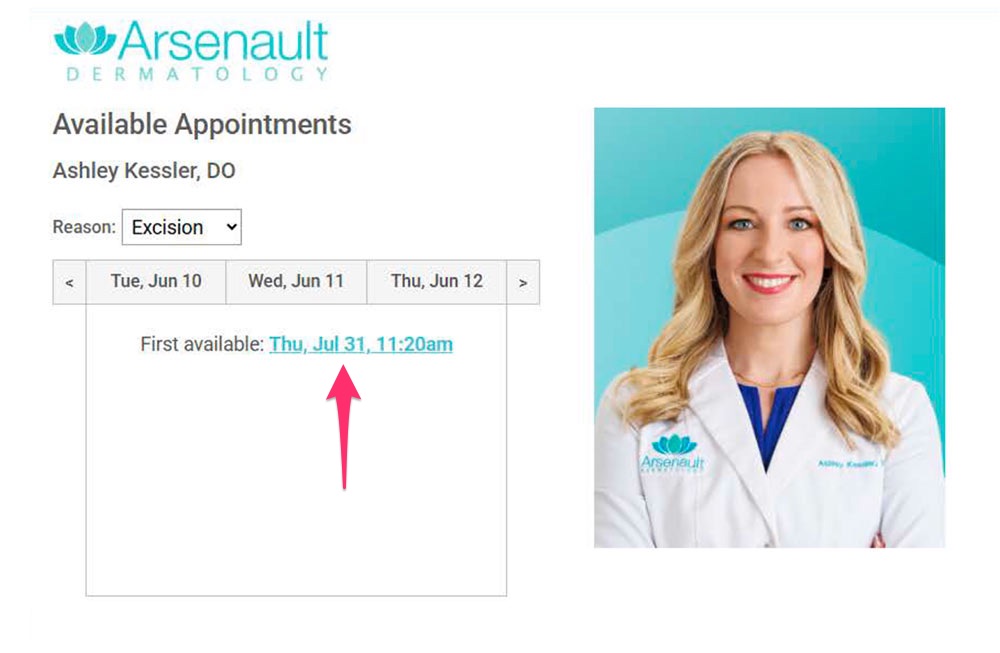
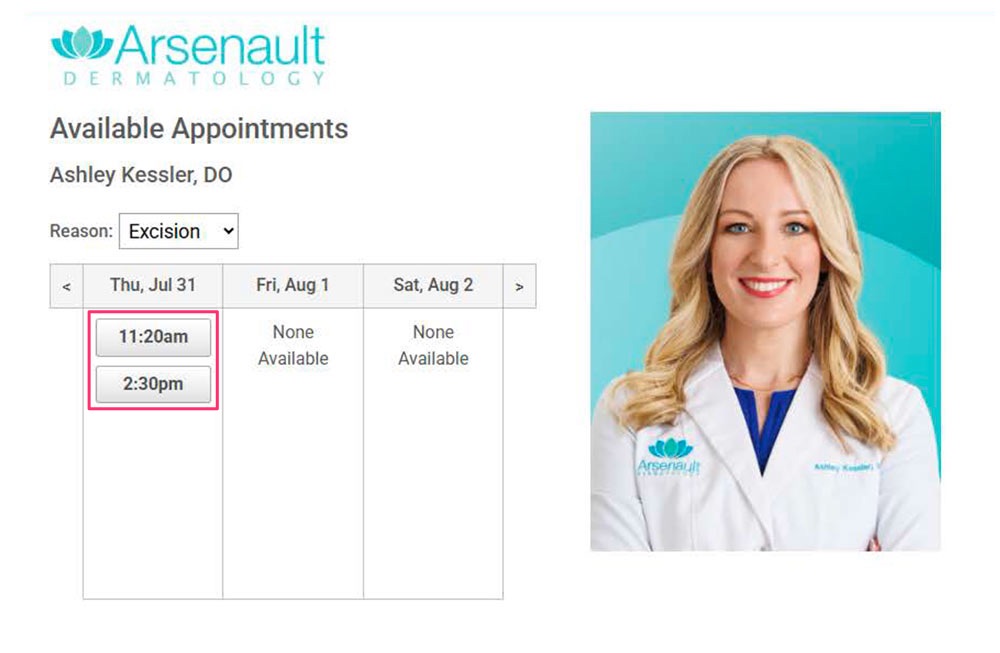
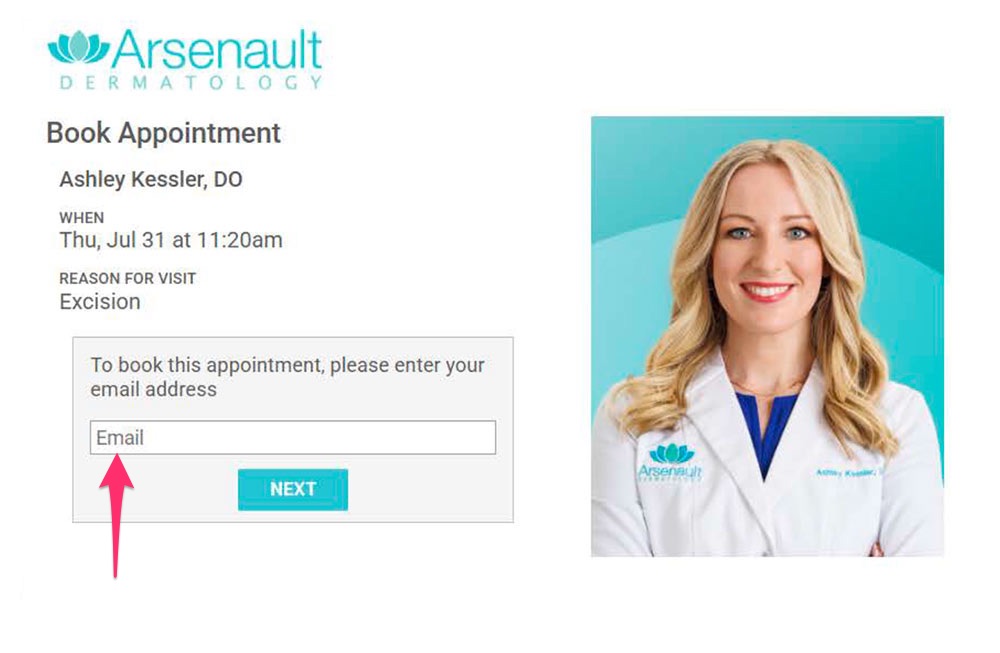
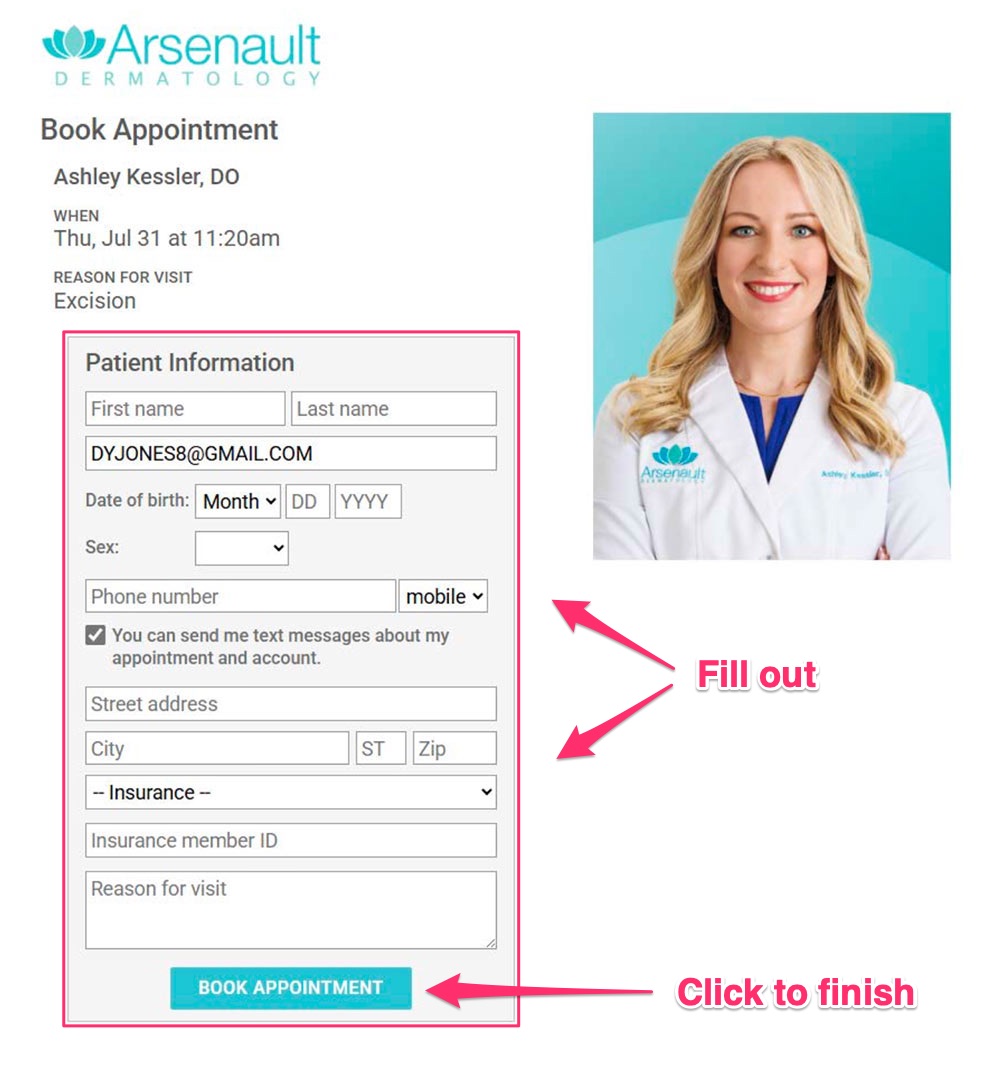
Step 5:
Need Help or Have Questions?
If you have:
- Questions about your results or treatment
- Trouble scheduling
- Issues not addressed in the message
Reply directly to your portal message, and a team member will respond to assist you.
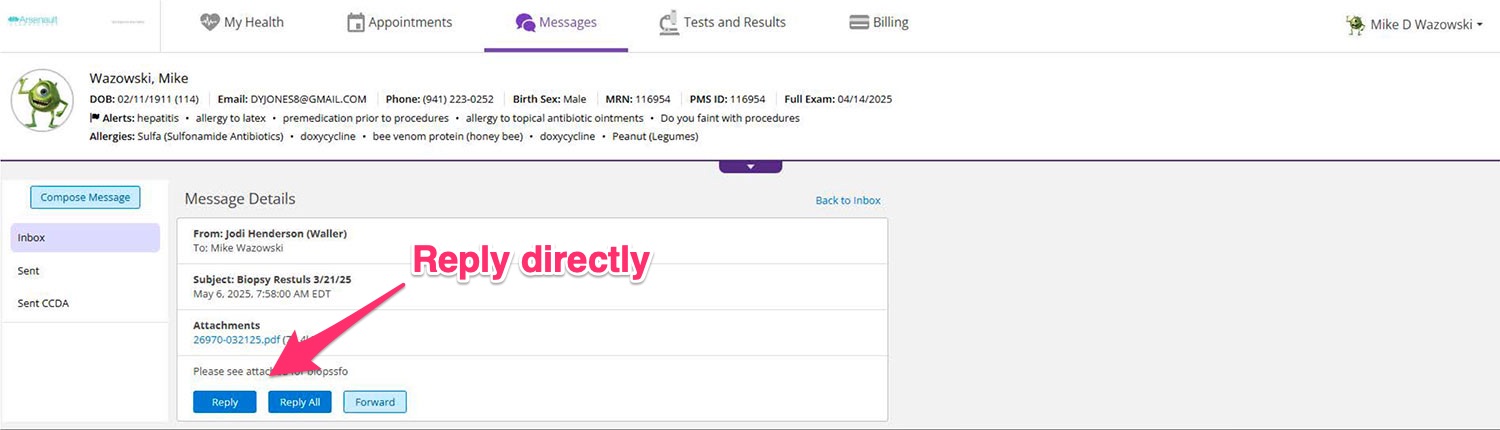
We’re Here for You
Thank you for your cooperation and trust in Arsenault Dermatology. We look forward to continuing your care with our new digital communication process.
Stay connected and informed with your secure patient portal.
